Customer Requests on projects
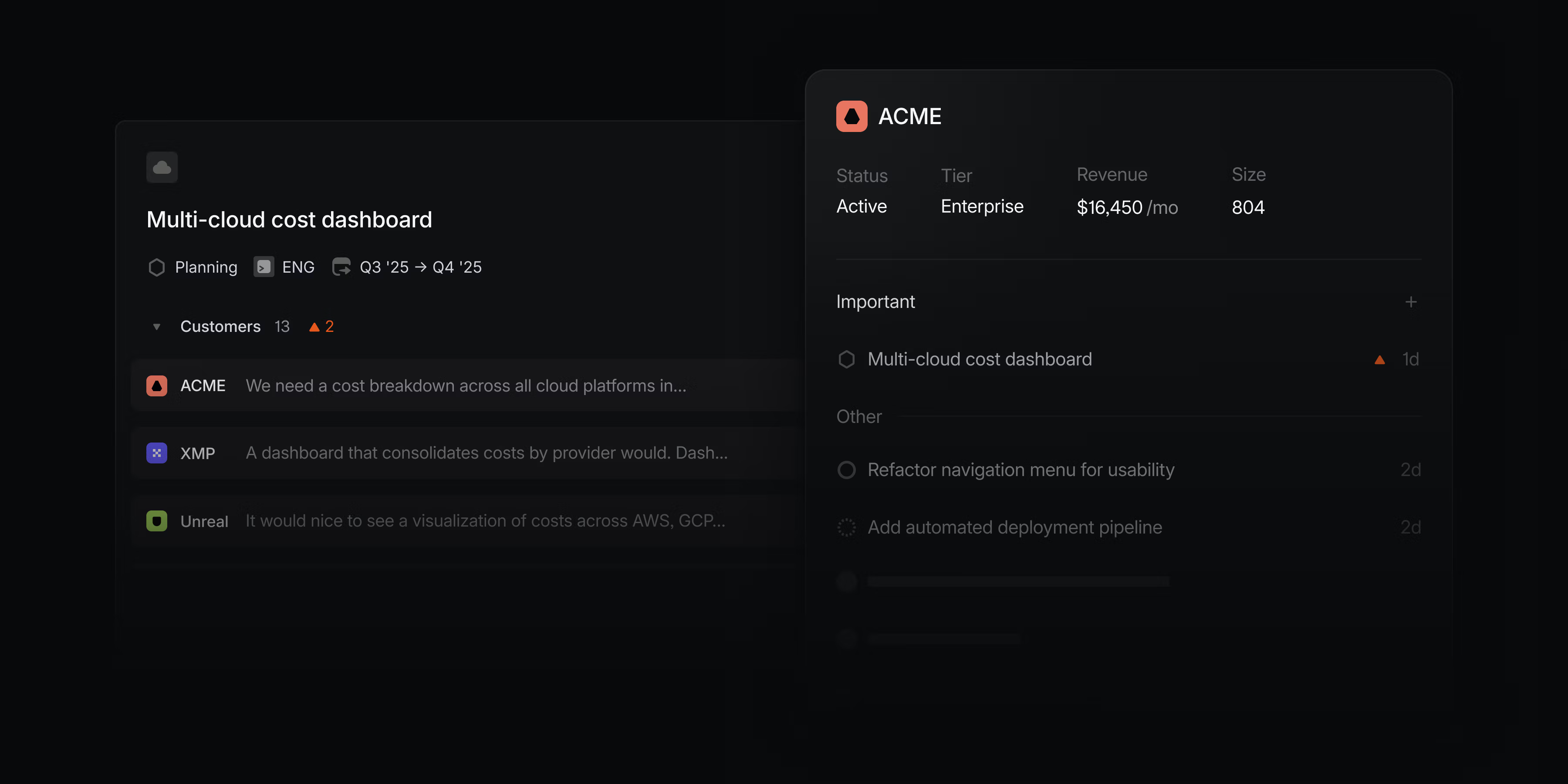
Customer Requests on projects
We recently introduced Customer Requests to allow you to bring the voice of your customer directly into your issues. Now customer requests can be added to projects as well, so you can capture product feedback and connect customer needs with your roadmap and planning processes.
Add a customer request from the project overview page and a new Customers tab will appear. In one consolidated view, you'll see requests captured at the project level as well as those related to issues within the project. Filter and sort these requests to focus on the most relevant feedback as you build features and make product decisions.
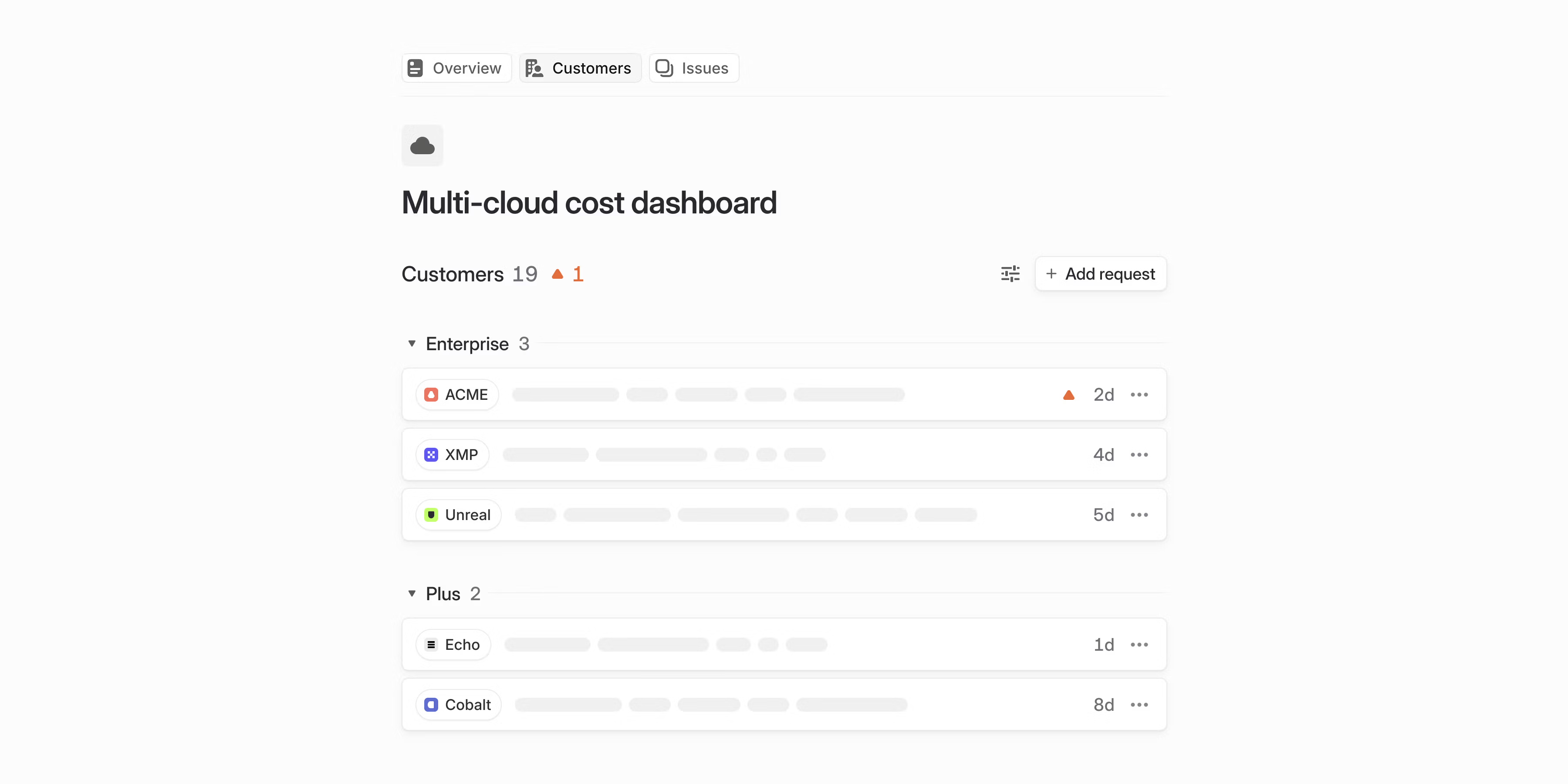
Use customer requests to align your planning process to real demand. In any project view, you can display and organize projects by customer count and revenue. To target a specific segment of customers, filter by attributes like customer size or status.
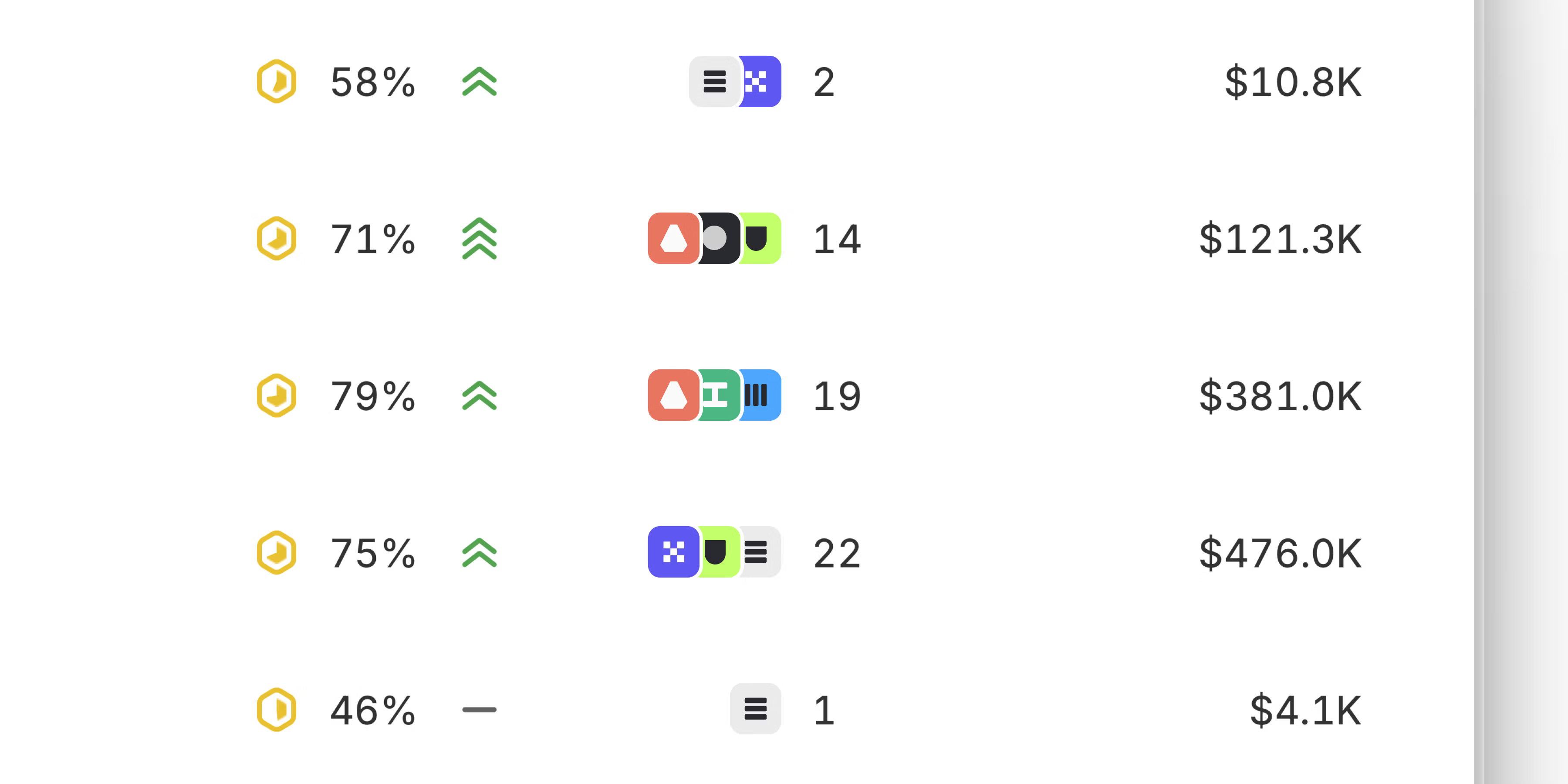
Customer subscriptions
Stay informed about the customers you care about the most. Open a specific customer page and select the bell icon to subscribe to notifications.
You can be notified when the customer submits new requests, when one of their requests is marked as important, or when any of their requested issues and projects ships. Access notifications and review requests from desktop, iOS, and Android.
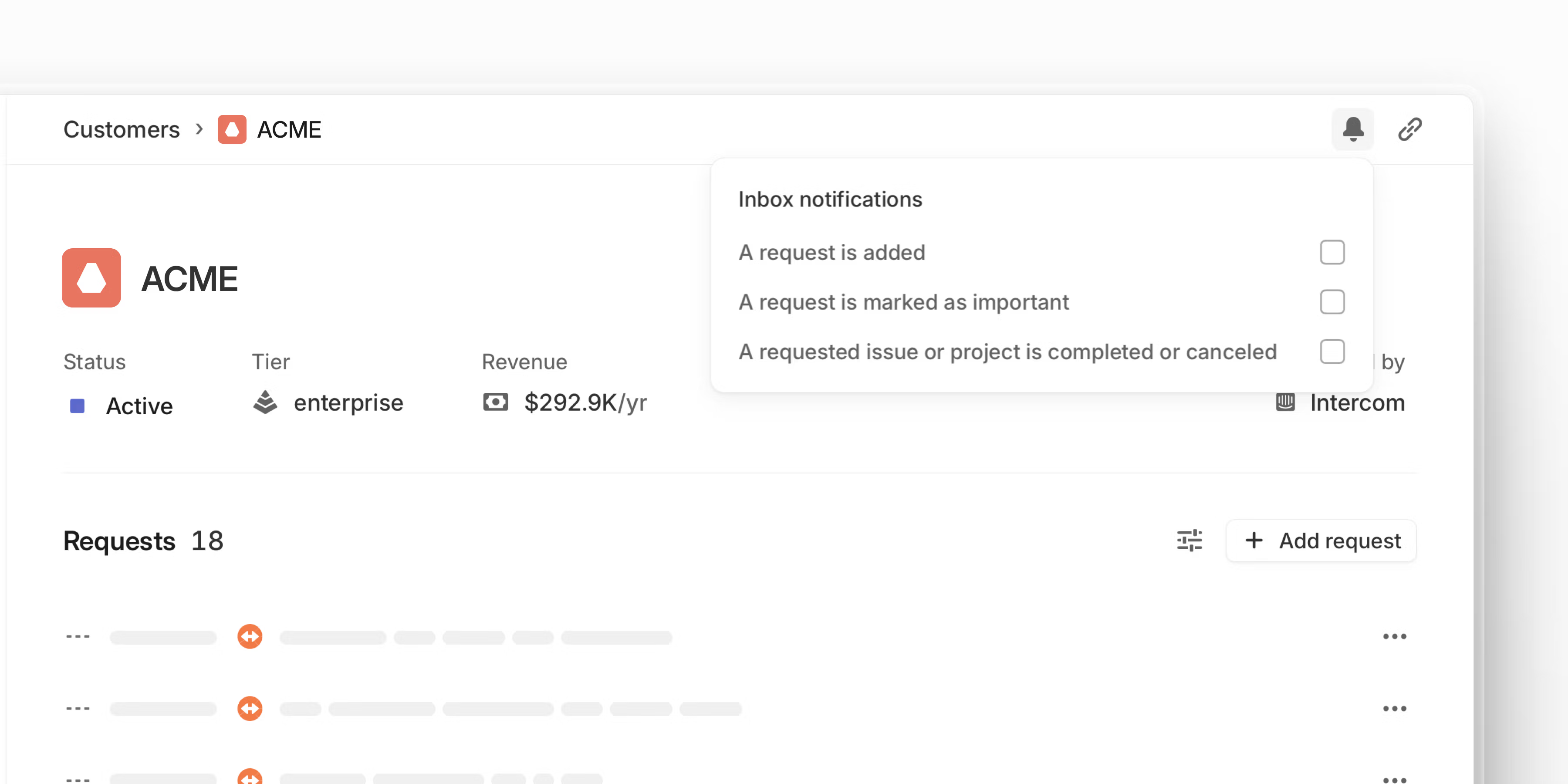
- Editing a comment with mentioned users no longer re-subscribes mentioned users to the issue
- Completed cycles now correctly group completed issues from sub-teams
- Checkbox selection state changes are now reflected in document version history
- Fixed a bug where deleting text from a collapsible heading caused the slash menu to not open
- Column resizing now works correctly after adding or removing columns
- Users on project filters are now populated correctly the very first time
- Fixed an issue that led to some labels not being synced properly with certain Jira Server instances
- Fixed a bug where some past cycle groups would not show up in project views
- Fixed a rare crash when grouping issues by status
- Fixed an issue where you couldn't authorize a second Linear workspace tied to the same email address in Notion
- We now show milestones in the progress chart with dates after the project's target date
- We now display the correct progress percentage if a milestone has issues in Triage
- Fixed a crash when editing milestone target dates in the project creation dialog
- When copying the URL on the project page, it now includes filter and view option values
- Customers can now share the same names and be differentiated by subdomain
- Added the ability to set initiatives and project pages as default views
- We now maintain the cursor position when toggling the collapsible section on click
- It is now possible to copy individual rows or columns from their context menus
- It is now possible to copy tables from comments or updates
- Asana imports now support attachments of any type
- Asana imports now support video assets
- Asana imports now support Markdown in imported comments
- Customer request notifications now show the details of the specific customer request when opened
- You can now open a "peek" preview of projects in the project list by pressing space as you hover over the list
- Added the ability to export initiatives using the "Export initiatives as CSV" command line action
- Initiative updates now show project priority changes in the update summary if an active project changes priority to High or Urgent
- Improved the hover state on project and milestone badges in issue lists
- You can now see more clearly which item is active in a list when navigating back to it from a detail view using the keyboard
- Inline list search is now remembered when going into issue details and then navigating back
- Select menus no longer jump around when scrolled to the bottom
- When moving issues to private teams, we now show a warning if the assignee is not part of the team
- Workspace admins can now invite new users to private teams
- Pending reviewers that are out of office now show an "Away" indicator if they've set up the Google calendar integration
- Long diffs on code comments are now collapsed by default
- Sub-teams can now opt out of inheriting statuses from their parent teams and define their own custom workflows.
- When creating a team, you can now specify a team timezone
O then R opens the pull request associated with an issue